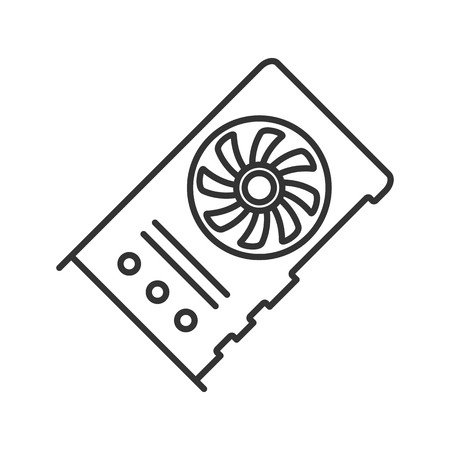Lenovo ThinkCentre M92z manuels
Manuels d'utilisation et guides de l'utilisateur pour Postes de travail tout-en-un Lenovo ThinkCentre M92z.
Nous fournissons des manuels en pdf 1 Lenovo ThinkCentre M92z à télécharger gratuitement par type de document : Guide de l'utilisateur

Lenovo ThinkCentre M92z Guide de l'utilisateur (152 pages)
marque: Lenovo | Catégorie: Postes de travail tout-en-un | Taille: 4.65 MB |

Table des matières
Contents
3
ViewManager
18
ScreenLayout
18
AdobeReader
19
Locations
19
Troubleshooting
104
Audioproblems
105
CDproblems
106
DVDproblems
107
Monitorproblems
110
Optionproblems
115
Printerproblems
117
Softwareproblems
118
USBproblems
119
Helpandservice
122
Trademarks
126
Plus de produits et de manuels pour Postes de travail tout-en-un Lenovo
| Modèles | Type de document |
|---|---|
| A520 |
Spécifications
 Lenovo IdeaCentre A520,
73 pages
Lenovo IdeaCentre A520,
73 pages
|
| M72z |
Guide de l'utilisateur
 Lenovo ThinkCentre M72z,
112 pages
Lenovo ThinkCentre M72z,
112 pages
|
| Essential C200 |
Spécifications
 Lenovo Essential C200,
23 pages
Lenovo Essential C200,
23 pages
|
| Horizon |
Guide de l'utilisateur
 Lenovo IdeaCentre Horizon,
47 pages
Lenovo IdeaCentre Horizon,
47 pages
|
| C260 |
Guide de l'utilisateur
 Lenovo IdeaCentre C260,
47 pages
Lenovo IdeaCentre C260,
47 pages
|
| Horizon 2 |
Spécifications
 Lenovo IdeaCentre Horizon 2,
49 pages
Lenovo IdeaCentre Horizon 2,
49 pages
|
| M72z |
Guide de l'utilisateur
 Lenovo ThinkCentre M72z,
112 pages
Lenovo ThinkCentre M72z,
112 pages
|
| B350 |
Guide de l'utilisateur
 Lenovo IdeaCentre B350,
63 pages
Lenovo IdeaCentre B350,
63 pages
|
| M73z |
Guide de l'utilisateur
 Lenovo ThinkCentre M73z,
114 pages
Lenovo ThinkCentre M73z,
114 pages
|
| M83z |
Spécifications
 Lenovo ThinkCentre M83z,
138 pages
Lenovo ThinkCentre M83z,
138 pages
|
| B750 |
Guide de l'utilisateur
 Lenovo IdeaCentre B750,
53 pages
Lenovo IdeaCentre B750,
53 pages
|
| M73z |
Guide de l'utilisateur
 Lenovo ThinkCentre M73z,
116 pages
Lenovo ThinkCentre M73z,
116 pages
|
| N308 |
Guide de l'utilisateur
 Lenovo IdeaCentre N308,
21 pages
Lenovo IdeaCentre N308,
21 pages
|
| C50-30 |
Spécifications
 Lenovo IdeaCentre C50-30,
65 pages
Lenovo IdeaCentre C50-30,
65 pages
|
| B320 |
Guide de l'utilisateur
 Lenovo IdeaCentre B320,
53 pages
Lenovo IdeaCentre B320,
53 pages
|
| C340 |
Guide de l'utilisateur
 Lenovo Essential C340,
49 pages
Lenovo Essential C340,
49 pages
|
| PC-A520 |
Guide de l'utilisateur
 Lenovo IdeaCentre A520,
43 pages
Lenovo IdeaCentre A520,
43 pages
|
| C225 |
Guide de l'utilisateur
 Lenovo C225 [en] ,
41 pages
Lenovo C225 [en] ,
41 pages
|
| A3 |
Manuel d'utilisateur
 Lenovo A3 User's Manual,
39 pages
Lenovo A3 User's Manual,
39 pages
|
| ThinkCentre 7098 |
Manuel d'utilisateur
 Lenovo ThinkCentre 7098 User's Manual,
58 pages
Lenovo ThinkCentre 7098 User's Manual,
58 pages
|