Lenovo M73z Guide de l'utilisateur Page 63
- Page / 114
- Table des matières
- DEPANNAGE
- MARQUE LIVRES
Noté. / 5. Basé sur avis des utilisateurs


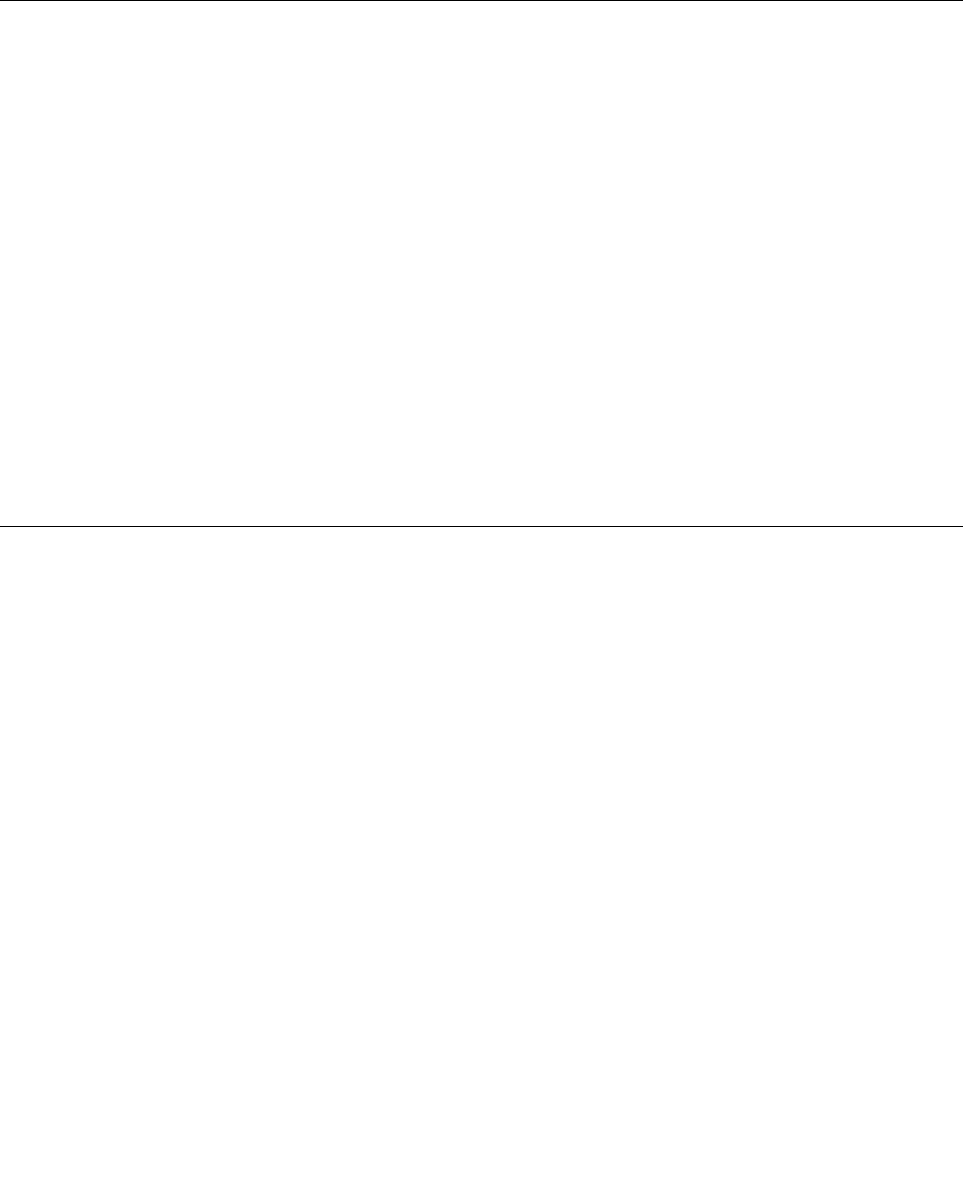
2.FromtheSetupUtilityprogrammainmenu,selectSecurity.
3.Dependingonthepasswordtype,selectSetPower-OnPassword,SetAdministratorPassword,or
HardDiskPassword.
4.Followtheinstructionsontherightsideofthescreentoset,change,ordeleteapassword.
Note:Apasswordcanbeanycombinationofupto64alphabeticandnumericcharacters.Formore
information,see“Passwordconsiderations”onpage50.
Enablingordisablingadevice
Thissectionprovidesinformationonhowtoenableordisableuseraccesstothefollowingdevices:
USBSetupUsethisoptiontoenableordisableaUSBconnector.WhenaUSBconnectoris
disabled,thedeviceconnectedtotheUSBconnectorcannotbeused.
SATAControllerWhenthisfeatureissettoDisable,alldevicesconnectedtotheSATAconnectors
(suchasharddiskdrivesortheopticaldrive)aredisabledandcannotbeaccessed.
Toenableordisableadevice,dothefollowing:
1.StarttheSetupUtilityprogram.See“StartingtheSetupUtilityprogram”onpage49.
2.FromtheSetupUtilityprogrammainmenu,selectDevices.
3.Dependingonthedeviceyouwanttoenableordisable,dooneofthefollowing:
•SelectUSBSetuptoenableordisableaUSBdevice.
•SelectATADriveSetuptoenableordisableaninternalorexternalSATAdevice.
4.SelectthedesiredsettingsandpressEnter.
5.PressF10tosavechangesandexittheSetupUtilityprogram.See“ExitingtheSetupUtilityprogram”
onpage53.
Selectingastartupdevice
Ifyourcomputerdoesnotstartupfromadevicesuchasthediscorharddiskdriveasexpected,dooneof
thefollowingtoselectthestartupdeviceyouwant.
Selectingatemporarystartupdevice
Usethisproceduretoselectatemporarystartupdevice.
Note:Notalldiscsandharddiskdrivesarebootable.
1.Turnoffyourcomputer.
2.RepeatedlypressandreleasetheF12keywhenturningonthecomputer.WhenthePleaseselect
bootdevicewindowdisplays,releasetheF12key.
3.SelectthedesiredstartupdeviceandpressEnter.Thecomputerwillstartupfromthedeviceyou
selected.
Note:SelectingastartupdevicefromthePleaseselectbootdevicewindowdoesnotpermanentlychange
thestartupsequence.
Selectingorchangingthestartupdevicesequence
Tovieworpermanentlychangetheconfiguredstartupdevicesequence,dothefollowing:
1.StarttheSetupUtilityprogram.See“StartingtheSetupUtilityprogram”onpage49.
2.FromtheSetupUtilityprogrammainmenu,selectStartup.
Chapter7.UsingtheSetupUtilityprogram51
- ThinkCentreM73z 1
- UserGuide 1
- SecondEdition(December2013) 2
- Contents 3
- Importantsafetyinformation 7
- Powercordsandpoweradapters 8
- Plugsandoutlets 9
- Externaldevices 9
- Heatandproductventilation 9
- Operatingenvironment 10
- Modemsafetyinformation 10
- Lasercompliancestatement 11
- Powersupplystatement 11
- Cleaningandmaintenance 11
- ThinkCentreM73zUserGuide 12
- Chapter1.Productoverview 13
- Chapter1.Productoverview3 15
- Specifications 16
- Lenovoprograms 16
- Chapter1.Productoverview5 17
- Chapter1.Productoverview7 19
- Locations 20
- .Productoverview9 21
- 10ThinkCentreM73zUserGuide 22
- .Productoverview11 23
- Adjustingtheframestand 24
- Adjustingthemonitorstand 25
- Machinetypeandmodellabel 27
- 16ThinkCentreM73zUserGuide 28
- Chapter2.Usingyourcomputer 29
- NavigatingonWindows8 30
- NavigatingonWindows8.1 31
- Usingthekeyboard 33
- UsingWindowsshortcutkeys 33
- Usingafingerprintreader 33
- Usingthewheelmouse 34
- Adjustingaudio 34
- Aboutyourcomputeraudio 34
- UsingCDsandDVDs 35
- PlayingaCDorDVD 36
- RecordingaCDorDVD 36
- Chapter2.Usingyourcomputer25 37
- 26ThinkCentreM73zUserGuide 38
- Chapter3.Youandyourcomputer 39
- Glareandlighting 40
- Aircirculation 40
- Registeringyourcomputer 41
- Voltage-selectionswitch 41
- Replacementpowercords 42
- Chapter4.Security 43
- Usingpasswords 44
- BIOSpasswords 44
- Windowspasswords 45
- Configuringthefingerprintreader 45
- Usingandunderstandingfirewalls 45
- Protectingdataagainstviruses 45
- 34ThinkCentreM73zUserGuide 46
- Installingorreplacinghardware 47
- Installingexternaloptions 47
- Replacingthewirelesskeyboard 48
- Replacingthewirelessmouse 49
- 38ThinkCentreM73zUserGuide 50
- Obtainingdevicedrivers 51
- 40ThinkCentreM73zUserGuide 52
- Chapter6.Recoveryinformation 53
- Creatingrecoverymedia 54
- Usingrecoverymedia 54
- Performingabackupoperation 54
- Performingarecoveryoperation 55
- Creatingandusingarescuemedium 56
- Reinstallingsoftwareprograms 58
- Reinstallingdevicedrivers 58
- Solvingrecoveryproblems 58
- Refreshingyourcomputer 59
- Viewingandchangingsettings 61
- Passwordconsiderations 62
- Power-OnPassword 62
- AdministratorPassword 62
- HardDiskPassword 62
- Enablingordisablingadevice 63
- Selectingastartupdevice 63
- EnablingErPcompliancemode 64
- Smartperformancechoices 64
- ExitingtheSetupUtilityprogram 65
- 54ThinkCentreM73zUserGuide 66
- Usingsystemprograms 67
- Chapter9.Preventingproblems 69
- UsingSystemUpdate 70
- Cleaningyourcomputer 71
- Goodmaintenancepractices 72
- Movingyourcomputer 72
- Basictroubleshooting 73
- Troubleshootingprocedure 74
- Troubleshooting 74
- Audioproblems 75
- CDproblems 76
- DVDproblems 77
- DVDmoviewillnotplay 78
- Playbackisverysloworchoppy 78
- Intermittentproblems 79
- Monitorproblems 81
- Theimageappearstobeflickering 82
- Theimageisdiscolored 82
- Networkingproblems 83
- AwirelessLANproblem 84
- Optionproblems 85
- Performanceandlockupproblems 86
- Printerproblems 88
- Serialportproblems 88
- Softwareproblems 88
- Softwaredoesnotworkasexpected 89
- USBproblems 90
- LenovoSolutionCenter 90
- LenovoSupportWebsite 92
- Helpandservice 92
- Callingforservice 92
- Usingotherservices 93
- Purchasingadditionalservices 93
- 82ThinkCentreM73zUserGuide 94
- AppendixA.Notices 95
- Trademarks 96
- Exportclassificationnotice 97
- Electronicemissionsnotices 97
- Eurasiancompliancemark 99
- 88ThinkCentreM73zUserGuide 100
- ImportantWEEEinformation 101
- RecyclinginformationforJapan 101
- RecyclinginformationforBrazil 102
- 92ThinkCentreM73zUserGuide 104
- EuropeanUnionRoHS 105
- ChinaRoHS 105
- TurkishRoHS 105
- UkraineRoHS 106
- IndiaRoHS 106
- AppendixE.ChinaEnergyLabel 107
- 96ThinkCentreM73zUserGuide 108
- ©CopyrightLenovo2013 109
- 98ThinkCentreM73zUserGuide 110
- 100ThinkCentreM73zUserGuide 112
 (138 pages)
(138 pages)







Commentaires sur ces manuels